Backache, headache, stiff neck, numbness in the fingers, burning eyes are typical symptoms when sitting at a desk in front of a screen all day. However, these are also typical symptoms of static, one-sided or monotonous strain, which in the long term can lead to discomfort and also damage to the muscles and spine. And these are "only" physical consequences.
Consequential damage can easily be avoided, however, if you pay attention to the "right work equipment", its correct handling and, last but not least, to yourself and your well-being. Dynamic sitting and ideally also occasional standing up and alternating sitting and standing work are effective methods to contribute to your back health. So be selective about your work equipment! We support you in this.
![[Translate to Englisch:] Stuhl [Translate to Englisch:] Stuhl](/fileadmin/infokosmos_typ0/agu/Arbeitssicherheit_und_Arbeitsmedizin/Abbildungen/Stock_Photos/chair-1020050_640.jpg)
The seating furniture is your most important work tool in terms of your back health. Of course, the chair should first and foremost be comfortable. After all, you use it several hours a day. But that alone is not enough: It should be possible to adjust the sitting position, seat surface inclination, height of the seat surface as well as the inclination and height of the backrest individually to your body. Armrests or arm rests are optional. Some like them, others hate them. However, it is important that you can rest your arms somewhere to relax. If your chair has no or no suitable armrests, the desk must provide sufficient space. One thing is certain, however: arm rests relieve the shoulder and neck muscles and help you stand up and sit down.
The backrest provides optimum support for your spine. It supports dynamic sitting, your back muscles and thus relieves your intervertebral discs. You will notice the correct height adjustment of the backrest immediately when you lean back slightly: It feels comfortable and does not pinch. Also make sure that you sit as upright as possible and do not fall into a supposedly "comfortable" but in reality rather harmful hunchback position.
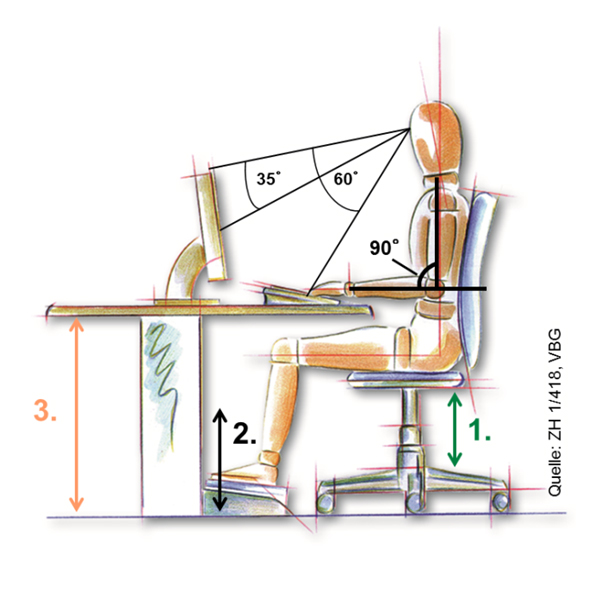
The seat height should be chosen so that there is of course sufficient distance between thighs and table top. The seat height is considered to be optimal when you place your forearms flat on the table top and the table top is angled at 90° to the upper arms. Your legs should also form an angle of 90° to your thighs when your feet are flat on the floor. If all angles are ok, but your legs touch the table top, the desk is too low! If the arms rest comfortably and the feet dangle, the desk top is too high! A footrest can help.
The seat inclination should be adjusted so that your pelvis tilts forward slightly, so to speak "opens". If the seat tilts backwards, you may feel more comfortable at first because you don't have the feeling of sliding forward. However, the lower abdomen is also compressed, which becomes uncomfortable after a short time, especially after an extensive canteen meal.

Do you still have an old CRT monitor? Get rid of it! It has no place in your workplace, at most in a museum for the early history of computer technology!
Your monitor should ideally be large, flat and glare-free. The screen does not necessarily have to be matt, but it should not have any disturbing reflections.
The resolution of the monitor must be high enough to display fonts (even small ones) clearly and distinctly with a sharp border and not frayed. Black should be black and not dark grey.
Is your monitor flickering or do you only see strange green symbols falling down? Get rid of them!
Daylight may cause glare or reflections on the monitor. Adjust your monitor so that it is as parallel to the light as possible, so that the light comes from the side and not from the front or back. Needless to say, the desk must of course also be perpendicular to the window!
The height should be adjusted so that you look slightly downwards. As a rule of thumb, the upper edge of the monitor should be at eye level at most, and slightly lower. However, make sure that you do not have to tilt your head too much to see anything. Your neck will show up after a short time! In numbers: The centre of the picture should be at an angle of about 35° from the horizontal. The viewing angle of the keyboard should be approx. 60°.
Tilt the monitor accordingly slightly upwards, but only slightly (water should be able to run off downwards).
The viewing distance should be such that you can still easily read the text on the monitor without having to fill the entire monitor area to display just a single word. Further away than an extended arm length is too much. And if you touch the screen with your nose, it is too close. When in doubt, it is better to go a little further away than too close, so that you don't strain your eyes if the font size is sufficient. With increasing age, the so-called near point, i.e. the distance at which you can still focus without effort, moves into the distance. For 50 year olds this is usually about 50 cm. Optimum distance is about 70 - 80 cm with a monitor diagonal of 21 inches.
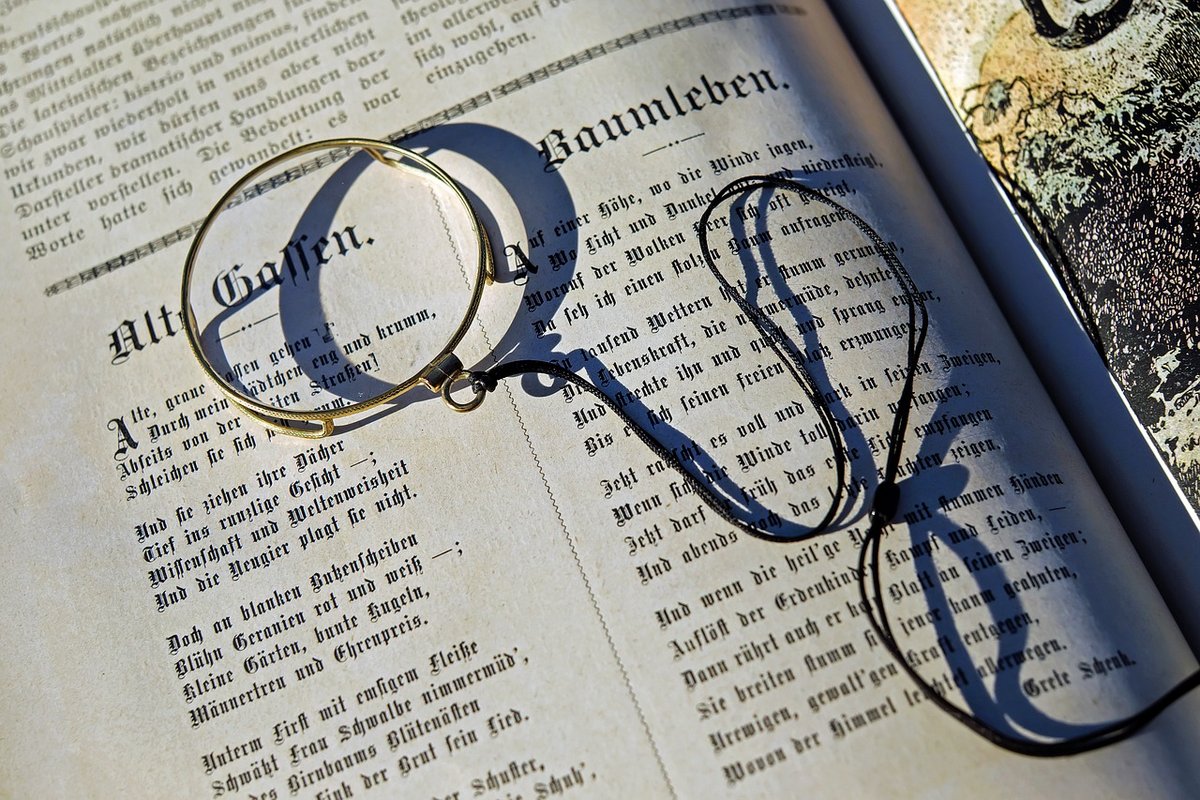
If the distance between the eyes doesn't work out for the best, glasses may be the answer. Do not frown or squint your eyes until the doctor comes. Talk to him yourself first. Our company doctor will be happy to advise you.
As a rule, you will receive a prescription quickly and easily. The best thing is: Your employer pays the costs. Please note, however, that these are not the usual reading glasses - they are really specially designed for working at a monitor. And very important: strictly speaking, they belong to the employer.
The whole procedure concerning monitor workplace glasses is described in detail in prose on the Occupational Medicine website.

Your room must be bright enough, that goes without saying. But please make sure that the lighting does not dazzle you, either directly or by reflection. Most ceiling lamps are designed in such a way that glare from louvres in the lamps is not possible. This is not always the case with desk lamps.
The colour of the light is also important: in most cases, so-called "warm white" is perceived as pleasant. Avoid bright colours. They belong in the pub, but not in your office.
Sun protection
Granted, sunscreen on the office window does not help much. But suitable sun visors do. In most cases, the office windows can be protected from direct sunlight by means of externally mounted blinds.
If no sun protection is available on the outside, at least one should be on the inside. Modern interior blinds can be opened or closed completely and the inclination or position in relation to the sun can be adjusted individually. In addition, they are ideally low-reflective and scatter the light instead of concentrating it.

Can you reach all your work equipment without having to use a grab? Or do the monitor and keyboard already fill your work surface? Then you have to change something!
If you lay your forearms comfortably in front of you on the table top and then play "windscreen wiper", all your work equipment should remain on the table. Then you will have enough space to work. Ideally, you should place the work equipment around the invisible outlines of your windscreen wiper figure so that you can still reach it comfortably without having to lie down on the table. A standard shaving table has a depth of 70 - 80 cm and a width of at least 1.50 m.
The height of the table top is about 70 cm for a "static" table. Some are variable by a few cm. Height-adjustable desks are very popular: They allow you to do your work standing up and thus switch between standing and sitting. This is healthy, good for your back, posture and all your muscles.
![[Translate to Englisch:] Kabelsalat [Translate to Englisch:] Kabelsalat](/fileadmin/infokosmos_typ0/agu/Arbeitssicherheit_und_Arbeitsmedizin/Abbildungen/Stock_Photos/cable-584498_640.jpg)
Take a look under your desk. What do you see besides big flakes of dust? A mess of wires? Not good! Surely it is exciting to occasionally find out which cable goes where. But it's not good for your back and you might bump your head when you get up.
It's not just a matter of not getting your legs tangled up in cables, but also of not damaging cables in the long run and then causing unsightly effects from electric current. A broken computer would be the least evil.
Please make sure that all connecting cables are laid out properly and in such a way that you cannot accidentally tear them out with your legs.

